Learn to draw perfect circles every time with just one simple trick. The exact size of a compass, circle template or even a circular object is not required. Generally, we learn how to draw circle using compass, how to draw circle in computer, how to draw circle in photoshop, how to draw circle in illustrator, etc. But in this article, I will show you how to draw circle by freehand using only pencil or pen. I discovered a very quick and easy way to draw circles freehand each time.
Draw a Circle by freehand step by step :-
One of the great ways I've discovered to draw a circle freely is to first draw a square, then draw the circle inside the square. Here, I have mentioned the few steps to draw the perfect circle.
Step 1 : First draw a line the size of the width you want your circle to be.
Step 2 : Measure the length of this line using a scale. Take this measurement to make the other three sides of your square.
Step 3 : Inside the square, draw diagonal lines from corner to corner. The center of the square lies where these two diagonal lines cross each other.
Step 4 : Inside the square, draw a vertical and horizontal lines through the point where these two diagonal lines cross each other. As you can see, this will make 4 small squares within your square.
Step 5 : Now, with the help of scale, measure the length of any vertical or horizontal line from the centre of the square, as shown in figure below. With the help of that measurement, make a mark on all four diagonal lines from the centre of the square. These marks are the guides you are using to pull your circle as fast as possible.
Step 6 : Before you draw your circle, make slight curves at the four ends of the horizontal and vertical lines as shown in the figure below. When you draw your circle, you will improve them, so that they can be estimated.
Step 7 : Now, to draw your circle perfect, make sure you connect the four small curves that you just made. It helps you work up to a quarter of your circle at a time.
Step 8 : Now, delete your guidelines or faint lines. And your perfect circle is ready !
I hope you enjoyed this article on how to draw Circle by freehand. Enjoy your new circle drawing skills!
To draw a perfect Circle by Freehand, people mostly search these keywords on Google-
- draw a circle online
- draw a perfect circle freehand
- draw a circle
- draw a perfect circle on a whiteboard
- drawing using only circles
- draw a circle without a compass
- how to draw a perfect circle online
- circle drawing easy
- draw a circle digitally
- draw a circle with a ruler
- draw a big circle without a compass
- draw a perfect circle without tools
- draw a circle with a protractor
- draw concentric circles without a compass
- draw a circle without Centre
- draw circle in computer
- draw circle in photoshop
- draw circle in illustrator
- draw a circle by freehand
- draw a circle freely




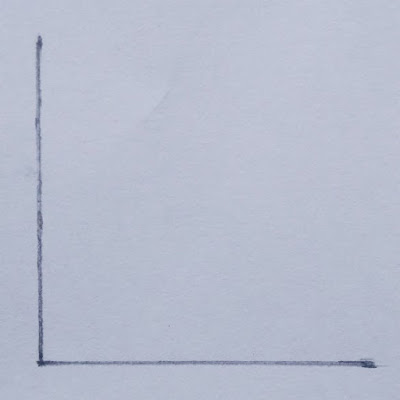
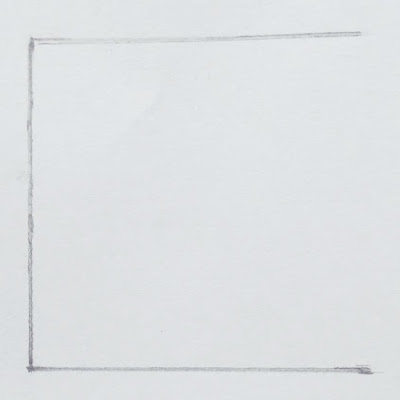

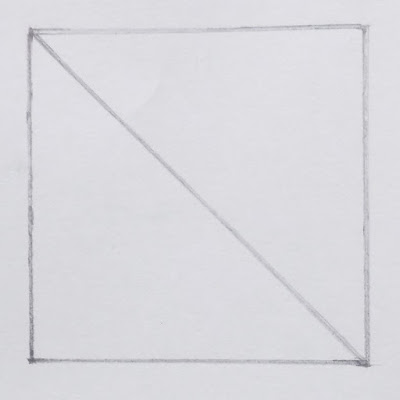

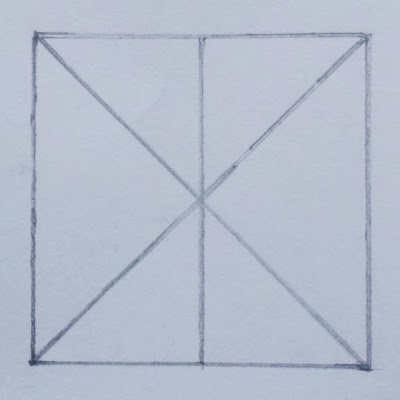
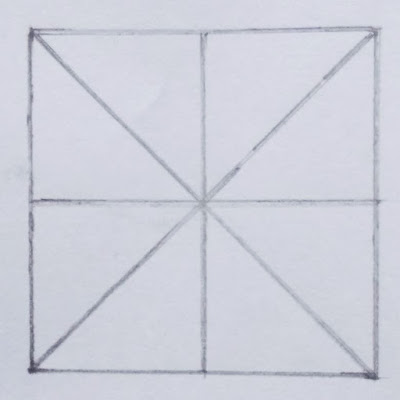
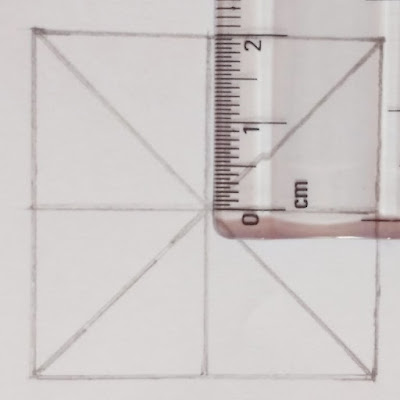
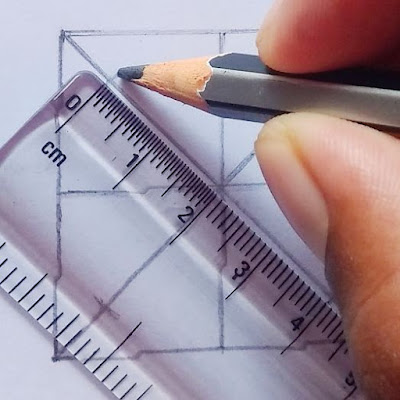
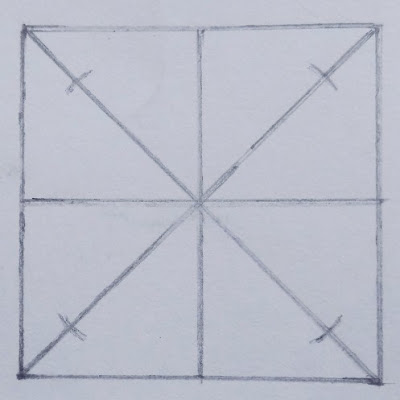

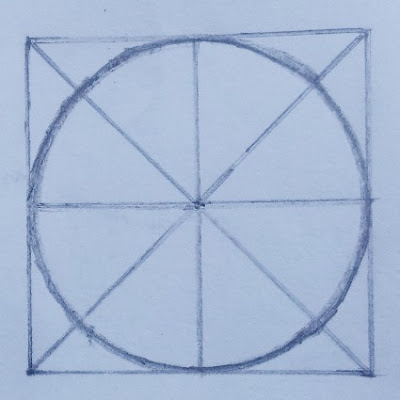


0 Comments